Sample Report
The CheckMEND report example is provided on completion of the checking process.
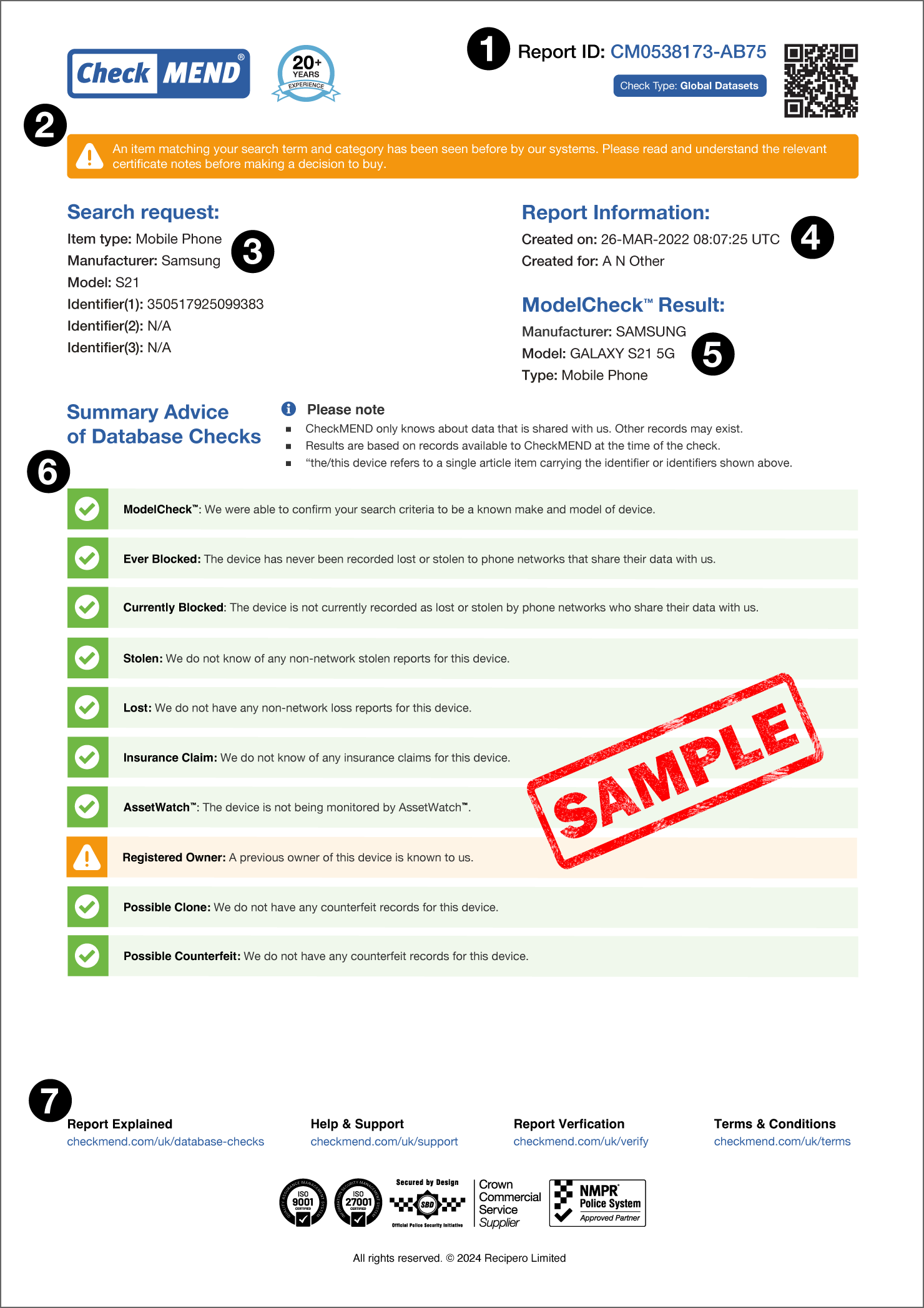
Explanatory Notes
Please see the numbered roundels overlayed on the sample report these correspond to the notes below.
1. Report ID and QR Code: This is the unique reference code for the report. Scanning the QR Code will quickly enable you to validate the report on the CheckMEND website. Provide the Report ID if you are selling the article on eBay, Craigslist, Gumtree, Swappa or any ther online marketplaces so that a buyer can easily view the report.
2. Report Advisory: Each check will display either a Green (clear), Orange (caution) or Red (warning) advisory message. It's important that you understand the relevant report notes before making a decision to buy.
3. Search Request: The search request consists of the item type, make, model and up to 3 identifiers of the article being checked (for example an IMEI number, serial number or another marking).
4. Report Information: Details of the person or organisation performing the check.
5. Model Check Information: In many cases we are able to validate the manufacturer and model of the device from the serial number you entered. This gives you confidence that the article is genuine and has not been altered since manufacture.
6. Database Checks: Details the database checks carried out against the user's search request. Each check will return either a Green (clear), Orange (caution) or Red (warning).
Learn more about database checks.
7. Resources: Provides links to useful resources and support information.